
Build simple overlays using the Divi Builder. Open them on click or automatically after a timed delay.
Features
- Compatible with Divi Builder
- Two trigger modes: click or automatic with timed delay
- Three transitions: slide, fade or instant
- Customize background overlay color and close button appearance
- Light or dark loader
- One-time popups using cookies
- Multiple overlays per page
- Animations within overlays triggered when overlay is shown
Custom Overlays in 3 easy steps
Build your Overlay with the Divi Builder you know & love.
Choose options, such as trigger mode, transition type, background overlay color, and close button appearance.
If using a click trigger, copy your unique SOS ID to the HREF field on any button, image or other link.
How to Create an Overlay
FAQ
You have questions? We have answers.
Where can I download the sample SOS Overlays?
You’ll find the sample SOS Overlays located inside of your divi.sos.zip download file. Upload the divi.sos.json file to your Divi Library to import all sample layouts from our SOS demo page.
Is SOS compatible with the Divi Visual Builder?
Will new features be added to SOS?
We’ll be monitoring feedback of SOS and will introduce new features based on demand. If there’s a feature you’d like to see added to SOS, be sure to check out our Community Forum and request the feature(s) you’d like to see!
Is SOS GDPR Compliant?
BeSuperfly.com cannot guarantee GDPR compliance for how each customer chooses to use it’s products. That said, SOS does not collect any personal data or communicate with outside sources. When/if the SOS cookie feature is activated, it simply places a cookie in the user’s browser to prevent repeated SOS instances from appearing. If you use SOS as an email opt-in or cookie consent feature, you’ll want to do your own research to ensure your site is GDPR compliant.
Can a button or link close my overlay?
Why does my overlay give a 404 error on the Visual Builder mode?
You may need to re-save your Permalinks! Go to Settings > Permalinks in the WordPress dashboard and just click the blue “Save Changes” button. You don’t need to actually adjust your Permalink structure.
Why are styles being shared between different SOS Layouts?
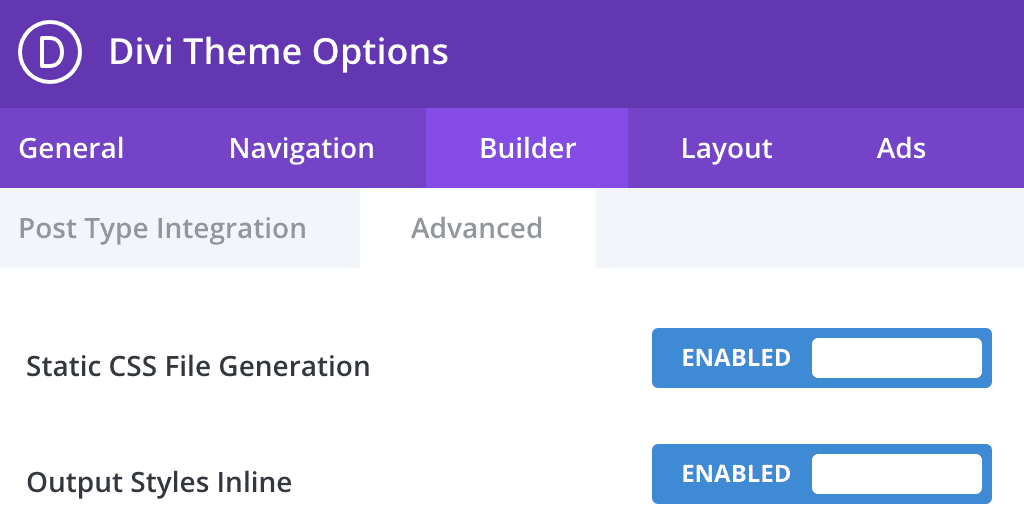
If you’re still noticing issues, please Contact Support and we’ll help you get things sorted out!
What is the "Divi SOS Layout Loader" page that this plugin creates?
This is a blank page that is necessary for the SOS overlays to display properly. Please do not edit or delete this page. If you do, simply deactivate and reactivate the Divi SOS plugin and it will be automatically created again.
Incredible Support
Customers rave about Superfly’s support. If you have any troubles with SOS, our support team has your back.






